When you’re running a business, the last thing you want to do is remember all your server passwords. (And no, resetting them every time you log in isn’t the answer.)
Dealing with all those endless logins and complex commands isn’t just stressful—it’s also costing you precious work hours.
Wish there was a WordPress-focused platform that let you control, optimize, and monitor all your servers in one place?
Introducing FlyWP.
TL;DR
At-a-glance
Best for
Integrations
Features
Overview
FlyWP is a docker-powered WordPress server management platform that can manage sites on any cloud or custom server.
With FlyWP, you can connect to any cloud hosting provider—from a custom VPS to a cloud platform and anything in between.
Since it’s optimized for Amazon EC2, Vultr, Google Cloud, DigitalOcean, Akamai, and custom servers, you can easily host your WordPress site.
Plus, you’ll be able to store manual backups on external platforms and automate your backups moving forward.
FlyWP is optimized for DigitalOcean, Vultr, and multiple other cloud servers.
This platform lets you create an instant site, standard site, and multisite for WordPress to bring any project to life.
Even better, you’ll be able to build unlimited test sites that allow for more flexibility and experimentation.
And because FlyWP is a docker-powered server management platform, your sites are guaranteed enhanced protection, better performance, and minimal interference.
This docker-powered platform enhances protection, improves performance, and minimizes interference.
FlyWP is a developer-friendly environment that lets you connect to Github, or deploy and manage your WordPress site.
This platform offers Bedrock support, simplifying configurations with an improved folder structure.
Developers can access a Cronjob Manager and configure any email gateway from the main dashboard.
And they can take advantage of Cronjob scheduling to automate repetitive tasks on any server with ease.
This platform is packed with dev tools, including Bedrock support and a Cronjob Manager.
Host WordPress multisites, including subdomains and subdirectories, and add new sites to your network at any time.
Tired of manual updates? FlyWP offers automatic plugin and theme update management for WordPress Core, themes, and plugins.
Plus, you can enable full-page and Redis caching to increase site speed by keeping database query results and API calls in fast-access memory.
Access a WordPress-tailored control panel for seamless site management.
From start to finish, FlyWP has everything you need to smoothly deploy and manage WordPress sites across any cloud provider.
Manage sites like a pro.
Get lifetime access to FlyWP today!
Plans & features
Deal terms & conditions
- Lifetime access to FlyWP
- All future Hobby (Tier 1), Growth (Tier 2) or Business (Tier 3-5) Plan updates
- If Plan name changes, deal will be mapped to the new Plan name with all accompanying updates
- No codes, no stacking—just choose the plan that’s right for you
- You must activate your license within 60 days of purchase
- Ability to upgrade between 5 license tiers while the deal is available
- Ability to downgrade between 5 license tiers within 60 days of purchase
- Only for new FlyWP users who do not have existing accounts
60 day money-back guarantee. Try it out for 2 months to make sure it’s right for you!
Features included in all plans
- Cloud server control panel for WordPress
- PHP, MySQL, and Nginx
- Let’s Encrypt auto SSL
- Full SSH access
- Easy updates
- Proper backup and restore
- Security built-in
- Docker
- Cloudflare Integration
- Works out of the box with any server (Amazon EC2, Google Cloud, Vultr, Digital Ocean, Akamai, and Custom servers)

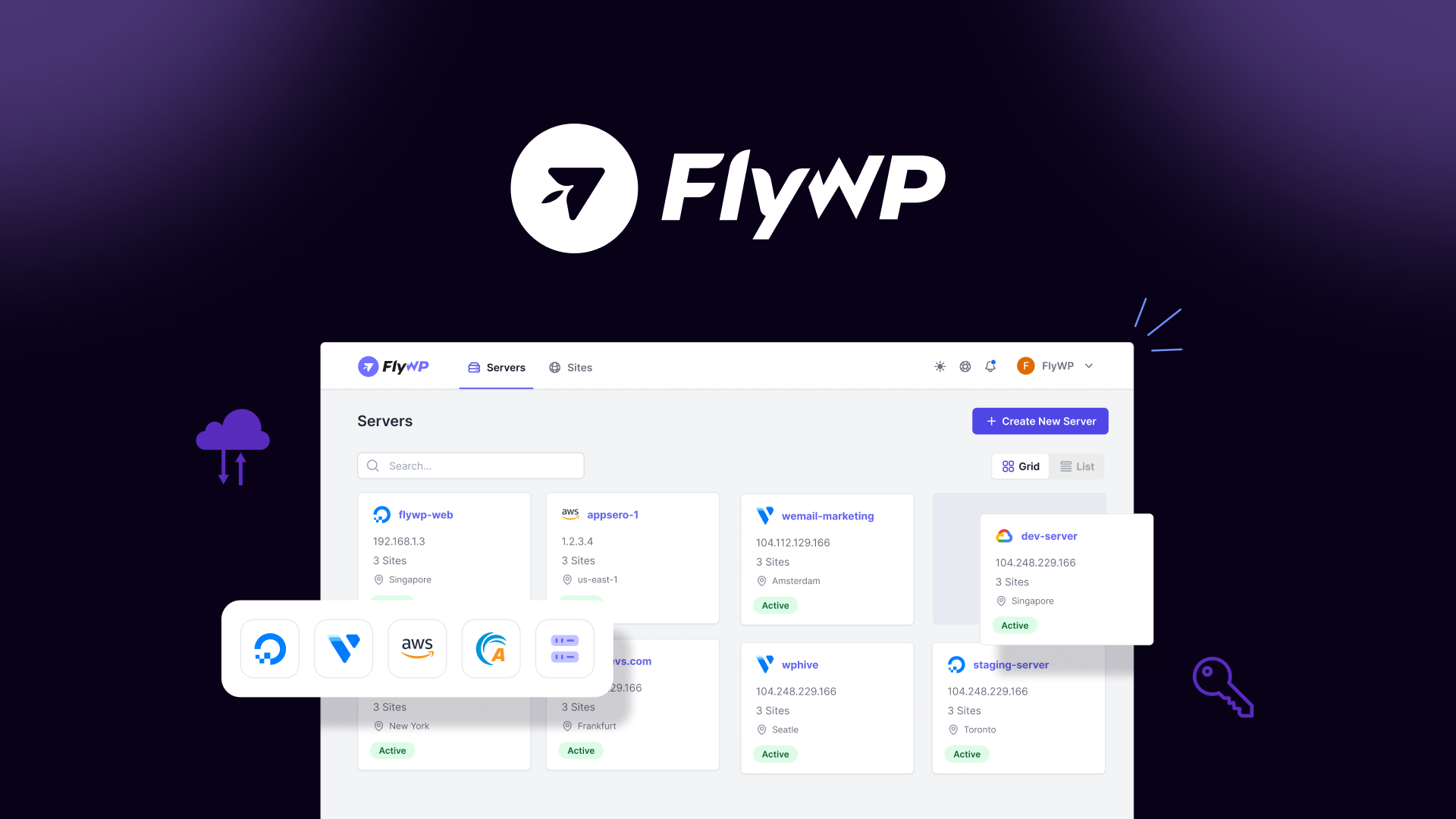

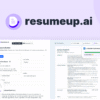







Recent Comments