People aren’t going to sign up for your product’s free trial without seeing what it can actually do. (“How do I know this isn’t just an elaborate ruse to get my email address?“)
A solid product demo would be a gamechanger, but creating one takes a lot of technical effort—starting with the actual recording all the way to the granular edits.
Wish there was a user-friendly platform that could help you create interactive product demos for your website and sales outreach?
Introducing Folio.
TL;DR
At-a-glance
Overview
Folio is a platform that helps sales, marketing, and product teams create interactive, conversion-focused product demos.
Record demos in your browser
All you have to do is install the Chrome or Edge extension to start recording the product walkthrough for your demo.
- Resize your window in one click to capture multiple screen dimensions
- Replace tabs, bookmarks, and other elements with a header to reduce visual clutter
Just install the Chrome or Edge extension to start recording your first demo!
Edit product demos like a pro
Folio’s user-friendly editor gives you the tools to fine-tune your product demo without touching a line of code.
- Change the font size and formatting of all the on-page text
- Update logos and images to add user profiles or show off white-labeling functionality
Customize any part of your product demo—from the on-page text to the images.
Engage users with interactive effects
Good onboarding is the key to low churn! That’s why Folio lets you add visual effects to walk users through your product.
- Create hotspots, walkthrough tooltips, and modal tooltips
- Add pans and zooms to highlight important UI elements or information
- Blur out sensitive details that were captured in the original recording
Add visual effects and interactive tooltips to walk users through your product.
Share product demos with anyone
Once everything’s ready to go, Folio makes it easy to share the demo with your customers, leads, and followers.
- Create a public link that anyone can open to view your product demo
- Export the demo as a video or GIF file that you can upload to social media
- Embed the demo to your website or app by copy-and-pasting a code snippet
Embed demos on your website, export them, or share them via URL.
With Folio’s browser extension, you can record, edit, and share interactive product demos that are designed to boost conversions.
Show off your best features.
Get lifetime access to Folio today!
Plans & features
Deal terms & conditions
- Lifetime access to Folio
- All future Lite (Tier 1), Pro (Tiers 2-3), or Team (Tier 4) Plan updates
- If Plan name changes, deal will be mapped to the new Plan name with all accompanying updates
- No codes, no stacking—just choose the plan that’s right for you
- You must activate your license within 60 days of purchase
- Ability to upgrade between 4 license tiers while the deal is available
- Ability to downgrade between 4 license tiers within 60 days of purchase
60 day money-back guarantee. Try it out for 2 months to make sure it’s right for you!
Features included in all plans
- Record screens and video
- Unlimited basic demos
- HTML capture
- Unlimited templates
- Personal touch video
- Demo insight and analytics
- Video and GIF export
- Gmail add-on
- Email/Slack notifications











Recent Comments